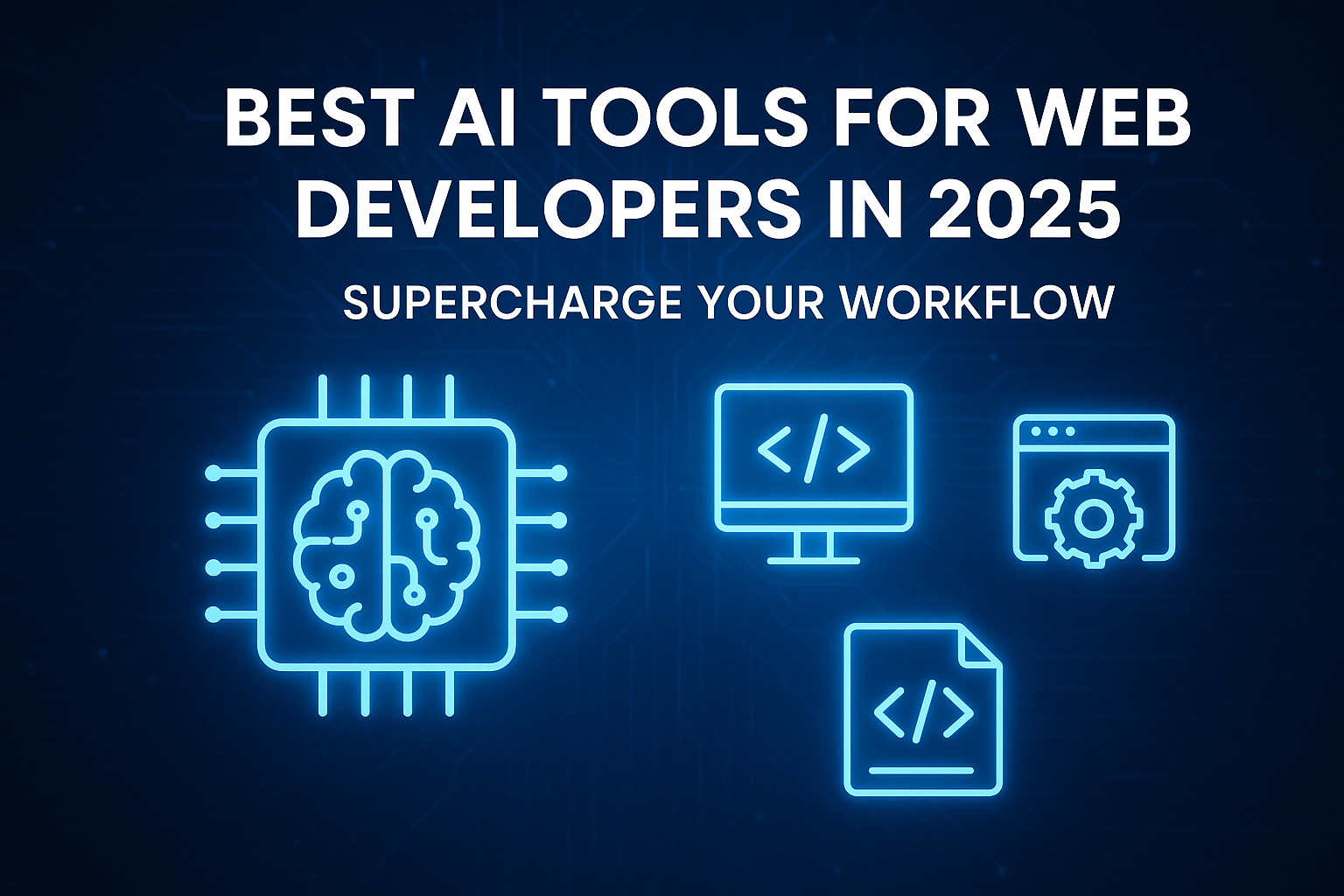Best AI Tools for Web Developers in 2025: Supercharge Your Workflow
Introduction
Artificial Intelligence (AI) has made significant strides in recent years, and web development is one area seeing a rapid transformation. From code generation to real-time debugging and documentation, AI tools are not just buzzwords—they’re productivity boosters. For web developers, embracing AI is not about replacement; it’s about enhancement. In this post, we’ll explore the best AI tools for developers in 2025 that can supercharge your workflow, reduce repetitive tasks, and improve your code quality.
Why Web Developers Should Use AI Tools
AI can act as a virtual pair programmer, offering suggestions, finding bugs, and even teaching new frameworks. Here’s why developers are integrating AI into their daily tasks:
- Increased Productivity: Automate mundane tasks like writing comments, boilerplate code, and test cases.
- Cleaner, Smarter Code: Get real-time syntax corrections and smarter code refactoring.
- Faster Prototyping: Generate full-stack templates and wireframes quickly.
- Better Learning Curve: AI can help developers understand unfamiliar languages or libraries on the fly.
According to a GitHub report, developers using AI code assistants are completing tasks up to 50% faster, reducing errors by 30%.
Criteria for Choosing the Best AI Tools
Before you adopt an AI tool, consider:
- Language and Framework Compatibility (JS, PHP, Python, etc.)
- IDE Integration (VS Code, IntelliJ, WebStorm)
- Speed and Accuracy of Suggestions
- Security and Privacy Settings
- Cost and Scalability for Teams
- Community Support and Documentation
Top AI Tools for Web Developers in 2025
1. GitHub Copilot
- What it does: Offers real-time code suggestions inside your IDE.
- Best for: Completing functions, writing boilerplate, quick prototyping.
- Pros: Deep GitHub knowledge base, seamless IDE integration.
- Cons: May suggest insecure or deprecated code.
- Pricing: $10/month (free for verified students).
2. ChatGPT (Pro Version)
- What it does: Provides conversational code support, debugging help, code explanations, and more.
- Best for: Learning new concepts, debugging, writing regex, refactoring.
- Pros: Highly versatile, understands complex prompts.
- Cons: Doesn’t run or test code directly.
- Pricing: $20/month for GPT-4 access.
3. Tabnine
- What it does: Local-first AI assistant for code completion.
- Best for: Privacy-conscious environments and fast autocomplete.
- Pros: Works offline, supports many languages.
- Cons: Fewer advanced capabilities than Copilot.
- Pricing: Free basic plan; Pro starts at $12/month.
4. Cursor
- What it does: AI-enhanced version of VS Code with conversational coding.
- Best for: Developers wanting deep AI integration into their workflow.
- Pros: Modern interface, built for AI from the ground up.
- Cons: Newer tool with growing ecosystem.
- Pricing: Freemium, with premium options available.
5. Amazon CodeWhisperer
- What it does: Code generation tool tailored to AWS environments.
- Best for: Cloud developers and DevOps teams.
- Pros: Integrates with AWS services.
- Cons: Limited to Amazon ecosystem.
- Pricing: Free individual tier, Pro plans available.
6. Replit Ghostwriter
- What it does: In-browser AI pair programmer.
- Best for: Fast prototyping, learning, and collaborative development.
- Pros: No setup, good for beginners.
- Cons: Not ideal for large-scale projects.
- Pricing: Part of Replit’s paid plans.
7. Mintlify
- What it does: Auto-generates documentation from your code.
- Best for: API projects, internal tools.
- Pros: Clean docs, easy integration.
- Cons: Works best with well-structured codebases.
- Pricing: Custom pricing.
8. Other Notables:
- AskCodi: Lightweight AI for quick code and SQL snippets.
- Mutable AI: Focused on documentation and explanation.
- Cody (Sourcegraph): Best for navigating large codebases.
Use Cases: How Developers Apply AI Tools
- Frontend Automation: Generate responsive HTML/CSS from prompts.
- Backend Scripting: Create API endpoints, auth flows.
- Debugging: Detect and explain bugs in plain English.
- Testing: Automatically generate unit and integration tests.
- Documentation: Turn complex functions into readable docs instantly.
Challenges and Limitations
- Hallucinations: AI may suggest incorrect or non-functional code.
- Security Concerns: Watch for insecure patterns or data leaks.
- Overreliance: Developers may become too dependent on AI.
- Version Compatibility: AI may generate code that’s outdated.
Tips for Integrating AI Into Your Workflow
- Start with Copilot or ChatGPT for code suggestions.
- Validate AI code by writing tests and reviewing outputs.
- Use AI to refactor and improve legacy code.
- Customize prompts to suit your stack and naming conventions.
The Future of AI in Web Development
Expect even deeper integrations:
- Multi-modal AI: Combining code, image, and voice inputs.
- AI DevOps: Automated deployment and monitoring.
- Smarter Debugging Agents: AI tools that fix bugs in real-time.
- Accessibility Optimization: Tools that auto-correct a11y issues.
Conclusion
AI tools are transforming web development by removing friction, accelerating coding, and enabling better learning. These tools are not a threat to developers—they’re allies in building faster, cleaner, and more robust applications. Embrace the right tools now to stay ahead and unlock your full development potential.
Bonus: Quick Comparison Table
| Tool | Best For | Languages | IDE Integration | Free Tier |
|---|---|---|---|---|
| GitHub Copilot | Code completion | JS, Python, etc. | VS Code, JetBrains | Yes |
| ChatGPT | Debugging, learning | All (via prompt) | Browser | Yes |
| Tabnine | Private autocomplete | Most | VS Code, JetBrains | Yes |
| Cursor | Deep AI IDE | JS, Python, more | Built-in | Yes |
| CodeWhisperer | AWS integration | Python, JS | JetBrains, VS Code | Yes |
| Ghostwriter | Prototyping | Many | Browser | Limited |
FAQ
Q: What is the best AI tool for web developers?
A: GitHub Copilot and ChatGPT are currently the most widely used and powerful options.
Q: Can AI write production-ready code?
A: Yes, but it should always be reviewed and tested by a human developer.
Q: Are AI coding tools free?
A: Many have free tiers, but full features are often part of premium plans.
Q: Will AI replace web developers?
A: No. AI is a tool to assist developers, not replace them. It accelerates workflows and handles repetitive tasks.
Ready to level up your workflow? Try one of these tools today and watch your productivity soar.